You are currently browsing the tag archive for the ‘DreamLinux’ tag.
Discovered and interesting thing About DreamLinux
This is in reguards to Python 2.4 & 2.5 and Software dependant on it.
I have used both versions on other OS’s such as windows, without a problem. Even had both versions running at the same time. Imagine my surprise when I found out that Blender, a program dependant on Python would not even launch with both versions installed. The same results were noted for other Python dependant programs. Oddly though K3D would run just fine using the 2.4 version. The only way I can explain this is it was the last package I installed and that was when 2.4 was pulled in. Equinox3D would also fail to launch as well.
In any event I posted the information to the Debian site suggesting that the Python 2.4 be deprecated and the packages be update to use 2.5.
For now I live without K3D and wait for the package to get updated. So if some of your Python dependant programs are on the blink. Kill 2.4
When tinkering with a new OS [[Dreamlinux]] it is inevitable that one is going to break it. Let’s keep in mind that there are many scripts in any version of linux.
In my current configuration I am using an Nvidia beta driver. This also may be a factor. But to make a long story short the OS complained more than once on reboot. Worse yet I could not get to the desktop. Here is the path I have taken that allows me to fix matters while locating the actual problem.
Keep in mind that the commands and file/folder names are case sensitive.
#1 Gain control of the system by going CTRL + ALT + F1
This drops you into a terminal window
Log in
#2 Become root
sudo su
#3 go to the root folder
cd ../
cd ../
#4 switch directories
cd /etc/X11
#5 display contents of folder
ls
X XvMCConfig fonts xinit xserver
Xresources Xwrapper.config icewm xkb
Xsession app-defaults ja_JP.eucJP xorg.conf
Xsession.d default-display-manager openbox xorg.conf.1st
Xsession.options fluxbox rgb.txt xorg.conf.bak
Contents should look similar to above. The file we are interested in is xorg.conf. If this file gets clobbered there are 2 choices
#1 rebuild the file by hand from within an editor
#2 Let the system help you
Here is the procedure for number 2
Delete the xorg.conf file. Note I am already root!!!
rm xorg.conf
Restart the system and a basic file will be built. More than likely it will select the native VESA driver. Since at an earlier date I had downloaded my Nvidia driver I took a long shot and did the below.
#1 Again drop to the terminal window as before
sudo nvidia-install
After a delay for the compile and install the system rebooted and I was up and running.
NOTE: if you have been using compiz you will have to set that back up because your settings for it get written to this file.
Possible causes of this problem are as follows:
Beta video driver, improper shut down, video related software (compiz)
Good luck and keep learning
Having a great deal of fun tinkering with DreamLinux! Been gone for a while as I break the Distro and fix it, reinstall it and break it again. Not that it is unstable or anything. Unlike Windows you can obtain the source code and do what you want with it. Needless to say when the code compiles sometimes undesireable things will happen.
What I learned so far is:
- Get in the habit of reading the instructions! This is not Windows.
- Thinking is a requirement, there is no substitute for the ‘ol brain.
- Backups are an excellent idea.
- I prefer the Gnome desktop
- How to install and remove software
- How to recover the desktop from a terminal window.
- How to become super user
- How to launch programs from the terminal
There is more of course and it will be covered over time.
Here is a shot of my current GNOME desktop:
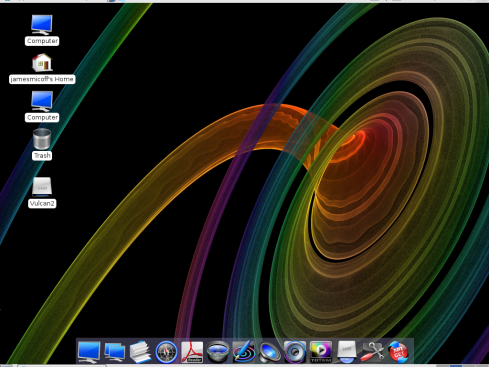
Desktop with upper and lower toolbars stowed
As I learn the posts will accelerate. This OS is actually Fun! Try it sometime!
More on DreamLinux:
Been busy choosing an alternative to Windows XXXX. It has been quite a battle to settle on one Distro. Check here often and I will keep you posted on the news.
First of all the objective was to get completely out of windows for various reasons. This has been accomplished. To make the task more interesting this all had to function on a laptop. Mine is an ACER 4520 Nvidia GeForce 7000m with 2 gig of RAM and a Broadcom 4313 WiFi radio. To make things even more difficult I wanted to be able to do the install via the WiFi.
After having tried about 40 distros inside of the Sun Virtual box and not being satisfied I found DreamLinux. Guess what I noticed that it found all the hardware!
I went for broke and allowed it to do a complete wipe of the primary drive! With fingers crossed of course. A reboot later success, it was up and running! True enough I had to manually tell it to turn on the WiFi radio and tell it which AP I wanted to use. It even saw my external NTFS drive!
Here is a screen shot





